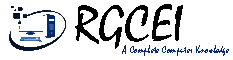RSCIT Previous Year Question Paper| RSCIT Exam Paper | RSCIT Model Paper| RSCIT Old Paper | RSCIT Exam Paper | RSCIT Important Questions| RSCIT Last Year Paper| RSCIT Test Paper| RSCIT Solved Paper 2023 | RSCIT Paper Solution | Rscit Old Paper Online Test | Rscit Old Paper In English Pdf Download | Rscit Old Paper | Rscit Old Paper 2023 | Rscit Model Paper | Rscit Model Paper 2023 | Rscit Model Paper 2023 Pdf Download | Rscit Model Paper Online Test | Rscit Most Important Questions 2023| Rscit Most Important Questions 2023 Pdf Download | Rscit Most Important Question In English | Rscit Old Question Papers | Rscit Old Question Paper Pdf | Rscit Old Question Paper In English | Rscit Old Paper With Solution
For the preparation of RSCIT exam to be conducted by Vardhman Mahaveer Open University Kota, the following questions and answers are given here. By reading which you can pass your RSCIT exam.
For your convenience, we have highlighted the correct answer.
1. What is the extension name of Microsoft Paint?
- mspaint
- .txt
- .bmp
- .gif
2. In which format the picture cannot be saved in MS Paint?
- .BMP
- .Png
- .Jpeg
- .Avi
3. Which is such an application software of Windows that is used to create and edit pictures?
- Yahoo Brush
- Adobe Reader
- Vlc Player
- Microsoft Paint
4. What are images made up of thousands of pixels called?
- Bitmap
- Vector
- Story Board
- Graphic
5. What are portrait and landscape?
- Page Orientation
- Page Size
- Page Layout
- All Of The Above
6. Which option is used to undo the work done by you or the command given?
- Durg
- Undo
- cut
- boot
7. Which of the following is a characteristic of word wrap?
- Automatically moves text to the next line as needed
- appears at the bottom of the document
- supports typing on text
- audio line appearing at the end of the document
8. Which option is used to move a text from one place to another?
- Copy & Paste
- Cut & Paste
- Paste & Delete
- Paste & Cut
9. Which of the following is not a font style?
- Bold
- Italics
- Regular
- Super Script
10. What is the shortcut of Find?
- Ctrl + C
- Ctrl + E
- Ctrl + Z
- Ctrl + F
RSCIT Old Paper
11. Using which keyboard shortcut opens the option of Find Next?
- Ctrl + F
- Ctrl + H
- Ctrl + Z
- F3
12. What is the shortcut of Undo operation?
- Ctrl + X
- Ctrl + C
- Ctrl + Z
- Ctrl + V
13. What is the shortcut of Help Menu?
- F3
- F5
- F1
- F12
14. What is Arial?
- Font Style
- Font Size
- Font Alignment
- Neither Of The Above
15. Which of the following is a font style?
- Calibri
- English
- Bold
- Regular
16. What is the Run Name of Wordpad?
- write
- winword
- Words
- MsWord
17. What is the extension name of Wordpad?
- .jpeg
- .txt
- .docx
- .rtf
18. What does it mean to strikethrough text?
- Italicize Text
- Highlight Text
- Draw A Line Through The Center Of Selected Text
- None Of The Above
19. Which is the valid version of Microsoft Office?
- Office XP
- Office Vista
- Ms Office 2007
- None Of The Above
20. Which of the following is an application software?
- Dos
- Windows
- MS Word
- Linux
21. How is Microsoft Word used?
- Mail Merge
- Presentation
- Memo Term
- P.P
22. Which of the following file starts MS Word?
- word.exe
- winword.exe
- Word2003.exe
- ms word.exe
23. What is the extension of MS Word files?
- .gif
- .txt
- .docx
- .exe
24. Which extension name indicates that this file is a Microsoft Word 2010 document?
- .msw
- .wor
- .wrd
- .docx
25. Which of the following files is created using MS word processor?
- Worksheet
- Database
- Document
- Presentation
RSCIT Model Paper
26. Where does the document name appear in MS Word?
- Title bar
- Task bar
- Menu bar
- Status bar
27. Which box opens in MS Word by F12 key?
- Save as dialog box
- Open dialog box
- Save dialog box
- Close dialog box
28. Which of the following key sets is used to open the Open dialog box?
- F12
- Shift + F12
- Alt + F12
- Ctrl + F12
29. Which of the following characters is not used while naming a file or folder?
- <>
- :
- /
- All Of Above
30. What is Ctrl + W used for in Windows?
- To Run An Antivirus Program
- To Run The Computer
- To Close The Current Windows
- None Of The Above
31. Which shortcut is used to print any document?
- Ctrl + P
- Ctrl + P + D
- Ctrl + P + X
- Alt + P + D
32. What is the shortcut of Ctrl+F2?
- Print Preview
- Spelling And Grammar
- Paste
- Thesaurus
33. No page type in Microsoft Word 2010?
- Left
- Right
- Middle
- Above
- Copy And Paste
- Cut And Paste
- Paste And Delete
- Paste And Cut
- Format Painter
- Paste
- Paste Special
- Clipboard
- Standard Tool Bar / Home Ribbon
- Formatting Tool Bar / Insert Ribbon
- Drawing Tool Bar / File Ribbon
- Picture Tool Bar / Review Ribbon
RSCIT Test Paper
37. Format painter is used for which of the following?- For A Good Picture On Your Slide
- To Copy Formatting From One Text And Apply It To Other Text
- To Change The Background Color Of A Slide You Use
- None Of The Above
- Recycle Bin
- Paste
- Clipboard
- None Of The Above
- Italicize Text
- Highlight Text
- Draw A Line Through The Text
- All Of Above
- Ctrl +Shift =
- Ctrl + Alt =
- Ctrl + =
- Alt + =
- Bold
- Superscript
- Underline
- Subscript
- Circle
- Disc
- Square
- All Of Above
- 72 and 8
- 8 and 62
- 12 and 72
- None of these
- Ctrl + B
- Ctrl + U
- Ctrl + I
- Ctrl + U + I
- Ctrl + ]
- Ctrl + [
- Ctrl + }
- None Of Them
- Ctrl + Shift + >
- Ctrl + Shift + <
- Ctrl + Shift + +
- Alt ++
- Ctrl + F
- Alt + F
- Shift + F
- Ctrl + S
RSCIT Exam Paper
48. Which is used to center the text in Microsoft Word 2010?- Ctrl + C
- Ctrl + E
- Ctrl + R
- Ctrl + 1
- Ctrl + Shift + C
- Ctrl + Shift + Z
- Ctrl + Alt + Z
- Ctrl + H
- Ctrl + Return Key
- Ctrl + Shift
- Shift + Delete
- None Of The Above
- Pie
- Radar
- Doubt Nut
- Callouts
- Header And Footer
- Footnote
- Hyperlink
- Bookmark
- Bookmark
- Hyperlink
- Update Table
- Mark Citation
- Header And Footer
- Footnote
- Bookmark
- Caption
- Alt+Ctrl+C
- Ctrl+F9
- Ctrl+F5
- Shift + Ctrl + C
- Margin That Is Added To The Repeating Left Margin Of Printing
- Margin That Is Added To The Repeating Right Margin Of Print
- Margin That Is Added To The Binding Side Margin Of A Repeating Page Of Print
- The Margin That Is Added To The Margin Outside The Repeating Page Of Printing
- Left And Right
- Left And Up
- Left And Down
- Left Only
RSCIT Previous Year Question Paper
58. What is portrait and landscape in Microsoft Word 2010?
- Page Orientation
- Page Size
- Page Layout
- All Of Above
- Landscape
- Portrait
- Horizontal
- Vertical
- Watermark
- Header/Footer
- Cross Reference
- Bookmark
- To Insert A Symbol Into A Document
- To Underline Text
- To Put A Ghosted On The Back Of A Page
- None Of The Above
- To Insert Hidden Text Into The Content Of A Page
- To Insert A Symbol Into A Document
- To Underline Any Text
- None Of The Above
- Pushes Text Relative To The Outline
- Push Text With Respect To Trim
- Pushes Text In Relation To Margin
- Push Text In Bleed Relation
- Indenting
- Spacing
- Alignment
- Hyphenating
- Style
- Table Of Contents
- Label
- Hyphenating
- Mail Merge
- Macro Merge
- Mega Merge
- Micro Merge
- Mail Merge
- Print Out
- None Of The Above
RSCIT Important Questions
- Taskbar
- Main Tool Bar
- Mini Tool Bar
- Status
- Spelling Mistake
- Address Block
- Grammar Mistake
- None Of These
- Spelling Suggestions
- Grammar Options
- For Synonyms And Antonyms
- All Of Above
71. Where is the spelling toolbar located?
- Review Tool
- Mailing Tool
- View Tool
- Reference Tool
- F7
- F5
- F9
- Shift + F7
- View document as web page
- Viewing a document as a print layout
- To view a document as in a cell phone
- None of the above
- To Copy Paste
- Cut Paste
- To Delete Page
- To Page Break
- Print Layout View
- Head Line View
- Web Layout View
- Outline View
- Calculation
- Presentation Image
- Compression
- Image Editing
- To create documents for all experiments
- Text graphics to create animation
- To highlight specific findings
- To edit audio video clip
- A Figure
- A Cell
- An Area
- An Equation
RSCIT Last Year Paper
79. What does a black border around the cell indicate?- Cell Reference
- Name Box
- Active Cell
- Cell Address
- F1
- F2
- F3
- F4
- Microsoft Word
- Microsoft Excel
- Microsoft Power Point
- Microsoft Access
- Enter
- Ctrl + Enter
- Tab
- Insert
- Single click on the left border of the column heading
- Double click on the right edge of the column heading
- Single click on any part of the column by holding Alt
- All of the above
- 11 25
- 935
- 3A
- A3
- Multiple Rows And Columns At Once
- All Worksheets
- Raw Only
- All of Above
- /
- +
- =
- *
- Semi Column
- Comma
- Full Stop
- Column
- #
- $
- %
- *
- Apostrophe
- Exclamation
- Hash
- Ampersand
RSCIT Solved Paper
90. Which of the following formula is correctly entered?- # Name ?
- =sum(:a1a10)
- =Sum(A1:A10)
- Sum(A1:A10)
- =Power(2^3)
- =Power(2,3)
- =Power(2#3)
- =Power(2*3)
- Add
- Subtract
- Division
- Sqrt
- Bottom Align
- Middle Align
- Top Align
- All of Above
- Formula Is Wrong
- The Contents Of The Cell Cannot Be Displayed Because It Is Too Large
- Cell Is Safe
- Content Has Been Hidden
- ######
- #Div/o
- #div@
- None of these
- As Text
- As A Formula
- As Of Date
- As A Fraction
- Alt + =
- Ctrl + =
- Shift + +
- Alt + Shift + =
- To expand categorical data
- Auto-sums a range of cell values
- Copies the data in the current cell
- Both a and b
- Searching
- Sorting
- Merging
- Storing
- Cell
- Sheet
- Box
- Table
- Line graphs and pie charts only
- line graph only
- bar charts, line graphs and pie charts
- Bar charts and line graphs only
RSCIT Old Paper
102. What is the box at the top of a chart in which each individual record is named?- Cell
- Title
- Access
- Legend
- Legend
- Data Label
- Sheet Names
- Title
- Algorithm
- Step By Step
- Of Any Logic
- All of Above
- Spark Lines
- Embedded Charts
- Chart Style
- Border Lines
- Change font size
- Using page break
- Zoom from status bar
- By choosing a selection option from the print dialog box
- Function
- Integration
- Template
- Reaction
- Shift + F3
- Shift + F4
- Shift + F5
- Shift + F7
- To insert a picture
- To insert a function
- To insert a sheet
- None of these
- For the unbiased value of a number
- For abstract value of a number
- To the increased value of a number
- Abs is not a function
- Finds Text That Contains
- Checks If One Cell Contains The Same Text As Another Cell
- Locates Related Records
- All Of Above
RSCIT Model Paper
112. Which of the following function displays row data in column data and column data in row data?- Text Converter
- Index Converter
- Transpose
- Cross Reference
- Referencing
- Accessing
- Updating
- Functioning
- Logical Function
- Financial Function
- Both A And B
- None Of These
- + , - , * , /
- < ,> , =
- # , $ , %
- All of above
- Trim
- Power
- Sum
- Mod
- 4
- 2
- 3
- None of these
- Ctrl + Shift + F
- Ctrl + Shift + L
- Ctrl + Shift + V
- Ctrl + Shift + X
- External data
- Create
- Database Tools
- None of these
120. Which of the following option is not possible in Microsoft Excel 2010 for direct database connection?
- One better than the other
- One to many
- Many to many
- All of the above
- Data Validation
- Input Mask
- Criteria
- Data Validation
RSCIT Test Paper
122. By using which tool of Microsoft Excel 2010, the value of the cell can be found to get the desired result?- Formula Auditing
- Research
- Track Change
- Goal Seek Tool
- Freezing
- Locking
- Selecting
- Fixing
- Protested View
- Antivirus View
- Recover View
- Public View
- Xlsx , xls और xlsx
- Docx , doc और doc
- Xls , xlsx और xlsx
- Xls , xls और xlsx
- Cell values but not cell references
- Not the cell reference but the cell value
- Not cell values or cell references, although not both at the same time
- Cell values and cell references
- Ms Word
- Ms Excel
- Ms Power Point
- Ms Access
- .Pptx
- .Psd
- .Rtf
- .Docx
- .Jpg
- .Gif
- .Wav
- All of The above
- Worksheet
- Text
- Slide
- Presentation
- Blank Presentation
- From The Present Presentation
- Design Template
- All Of The Above
- Blank Presentation
- Existing Presentation
- Design Template
- All Of The Above
RSCIT Last Year Paper
- Sound clips can be inserted but not movie clips
- Movie clip can be inserted but not sound clip
- Cannot play both sound in movie
- Both movies and clips can be inserted
- F3
- F5
- F7
- F9
- Space Bar
- Mouse Click
- Enter Key
- Esc Key
- Must have a slide
- Must have two slides
- Must be greater than ten
- Any number of slides
- Slide Show
- Slide Sorter View
- Note Page View
- Outline View
- Ctrl+Z
- Ctrl+U
- Ctrl+Y
- Ctrl+P
- Animation Painter
- Text Effect
- Format Painter
- Word Art
- Ctrl+ M
- Ctrl + D
- Ctrl + R
- Ctrl + N
- Random Slide Transition
- Online Broadcast
- Continuous Looping
- None Of These
- File
- Edit
- Insert
- View
- Clip Art
- Word Art
- Smart Chart
- Smart Clip
- Word Clip
- Word Art
- Deco Text
- Clip Art
RSCIT Old Model Test Paper
145. used in presentation?- Clip Art
- Hyperlink
- Smart Art
- All Of The Above
- Text Box Tool
- Line Tool
- Drawing Tools
- Autoshapes Tool
- Ctrl + K
- Ctrl + J
- Ctrl + M
- Shift + Ctrl + Z
- Slide Layout Options
- Select Slide Option
- Outline View
- Design Template Option
- Effect
- Custom Animation
- Transition
- Present Animation
- One-Of-A-Kind Animation Entrance Effect
- Slide Advance Method
- Method For Moving Items On A Slide
- All of The above
- Auto Content Wizard
- Auto Configure Wizard
- Auto Creation Wizard
- All of The above
- Hyperlink
- Slide Sorter
- Animation Pen
- Trigger
- Title
- Lists
- Charts
- Animation
- Presentation Template
- Master Slide
- Design Template
- Animation Scheme
- Portrait
- Landscape
- Both A And B
- None Of These
- Portrait
- Landscape
- Straight
- None of these
RSCIT Solved Paper
157. Is there a shortcut to go directly to slide number 4 during a slide show?- 4 + Tab
- 4 + Enter
- 4 + Shift
- 4 + Ctrl
- Wipe Right
- Dissolve
- Doors
- Fly In
- Add Effect
- Infosys
- To Animate
- All of The above
- Slide Transition
- Slide Transportation
- Slide Transposition
- All Of The Above
- Shift + F5
- Ctrl + Shift + F5
- Ctrl + F5
- None of these
- Master Slide
- Home Slide
- Main Slide
- All of The above
- By creating a template
- Editing slide master
- Using the autocorrect wizard
- All of the above
- Colorful
- Grayscale
- Pure Black And White
- All Of The Above
- Notes for Teacher - Kind of Outline
- Project presentation for student
- Like communication of planning information
- All of The Above
- Press F5 key
- Selecting the view show option from the slide show menu
- Selecting rehearse timing from the slide joe menu
- Both a and b
- Make all slides look the same
- To add a new slide
- To view all slides at once
- Both a and b
RSCIT Important Questions
168. What is motion path?- A variant of the animation entrance effect
- A way to enhance the slide
- A method of moving items on a slide
- All of The Above
- From blank presentation
- From existing or previously available presentations
- From design template
- All of the above
- Slide layout options
- Slide option add
- Outline view
- Presentation design template
- Clicking on the New button on the Standard toolbar
- Click on File, New
- Click File , Open
- Press Ctrl + N
- File
- Edit
- Insert
- View
- Source file that was already inserted does not change
- The source file that was previously inserted changes
- The source file changes when you save the presentation
- None of these
- pptx
- Doc
- xxls
- None of the given
- Click on the file tab and click on close
- Using shortcut keys (ctrl + w)
- You can click on the close option available at the top right end of the powerpoint
- Given all
- Virus
- Spyware
- Trojan horse
- All of the above
RSCIT Paper Solution
- Password attack
- Fishing
- Denial of services
- All of the above
- Denial Of Services
- Password Attack
- Mail Wire Icing
- None Of These
- Websites that do not have a padlock
- Websites that do not have http:// at the beginning of their address
- The website which does not have padlock and the website which does not have https:// at the beginning of its address
- None of the above
- DNS Positioning
- Session Hijack
- Fishing
- All Of The Above
- Fishing
- Searching
- Browsing
- All of the above
- Virus
- Spyware
- Anti Virus
- Trojan Horse
- Recover data from computer
- Theft of data from computer
- Delete data from computer
- None of the above
- Virus
- Trojan horse
- Spyware
- All of the above
- Restoring system files, installed applications
- Restore windows registry
- Restoring System Files, Installed Applications, and Restoring the Windows Registry
- None of these options
- Folder Lock
- Cortana
- Windows Defender
- Given All
RSCIT Exam Paper
187. Can users create multiple user accounts in Windows 10?- Can create more than two accounts
- Can create only one account
- Can create only one account and can create two accounts
- Can create two accounts
- IMP
- MICROSOFT EXCHANGE
- HTTP
- POP3
- Personal Account, Real Account
- Standard Account, Administrator Account
- Standard Account, Administrator Account and Personal Account, Real Account both options
- None of these
- Install from cd or dvd
- Install from internet
- Install from windows store
- Given all
- Both the option via Control Panel and via Settings app are correct
- Via control panel
- Via settings app
- None of these options