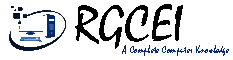You can tell from the name of the keyboard itself. A board which has many buttons, whose main function is to write letters, numbers and special symbols. It works as a director for the computer. Computer keyboard is an input device.
The keyboard was invented by Christopher Lanthem Sholes in 1868 as a typewriter. In which there were 84 keys. In which Shift Key was added in 1878. After this, in 1981, IBM Company created Model F Keyboard. In which 101 to 104 keys were included.
Types Of Computer Keyboard
1. Serial Keyboard - It is also called Defacto Stranded Keyboard. This computer keyboard has 102 to 108 keys. It does not contain keys related to media. It sends data bit by bit. Their speed is also slow
2. Parallel Keyboard - This keyboard of computer has more than 108 keys. It contains keys related to media. That is why it is called Multimedia Keyboard. In this, all the bits of data are sent simultaneously. Their speed is comparatively higher than serial keyboard.
Keyboard Connector Types
The following cables are used to connect the keyboard to the computer.
- PS/2 Keyboard:- This is a round purple colored connector.
- USB Keyboard:- This is a square connector.
- Wireless keyboard:- It connects to the computer through radio frequency i.e. Infrared technology. Like:- wifi or Bluetooth.
Computer Keyboard Keys
All the buttons on the keyboard have been placed in a special shape. Which is called Layout. Different layouts of keyboards are used for different languages in the world. But which layout is used the most. It is called QWERTY Layout. The name QWERTY is given according to the alphabet written in the keyboard. Which is still in practice today.
Function Keys Of Keyboard F1-F12
This is the row at the top of the keyboard. In which the number is written with F. Whose total number is 12. Keys from F1 to F12 are called Function Keys. They are used for some special work. Along with this, their work keeps changing in different programs.
F1 Key:- It is used to open Help and Support Center. Pressing F1 opens the Help Center. Windows Help & Support Center can be opened by pressing F1 along with the Windows key. Pressing F1 along with Ctrl opens the Task Pane.
F2 Key:- It is used to change the name of file and folder. Pressing F2 is used to make changes to the active cell in Microsoft Excel. By pressing Alter + Shift + F2, a file can be saved and saved as in Microsoft Word. And pressing F2 along with Ctrl opens Print Preview in Microsoft Word. Duplication of entry in Tally is also done to change the date.
F3 Key :- It is used to open the Search Option. By pressing F3 along with Shift, the case of selected text can be changed in Microsoft Word.
F4 Key :- Its use displays the address of the file or folder along with the path in the file explorer. By doing this with Alter the computer can be shut down. It is also used to enter Contra Voucher in Tally.
F5 Key :- It is used to refresh the computer. It is used to show slide show in Microsoft Power Point and to reload file or folder. It is also used to enter Payment Voucher in Tally.
F6 Key :- It is used to move between various elements in the window or desktop as well as to go to the Address Bar. This is also done to reduce volume in laptop and to enter receipt voucher in tally.
F7 Key :- It is used to increase the volume in the laptop. It is also used to use Spelling & Grammar Open in Microsoft Word and to make entries in Journal Voucher in Tally.
F8 Key :- It is used for computer window booting. This is done to turn on the computer in safe mode. It is also used to enter Sales Voucher in Tally.
F9 Key :- It is used to reduce the brightness of the laptop and also to enter the Purchase Voucher in Tally.
F10 Key :- It is used to open the menu. And it is also done to increase the brightness of the laptop and to make entry in Reserve Journal Voucher in Tally.
F11 Key :- It is used to change the computer display to full screen mode.
F12 Key :- It is used to save the file as in Microsoft Word, Excel, Power Point.
Special Symbol Keys On Keyboard | Special Character Keys In Keyboard
These keys are located in the row just below the Function key. Which is used with shift key. All these keys of computer keyboard are used to type signature in the document. These keys are also called Symbolic Keys. Their sign and their name are as follows. Like :- ~ (Tilde) , @ (At , Arobase) , # (Octothorpe , Number , Pound , Hash) , £ (Pound Sign) , € (Euro Sign) ¥ (Chinese , Japanese Yuan Sign) , ¢ (Cent Sign) , § (Micro , Section) , ° (Degree) , * (Asterisk , Mathematical , Star) , _ (Underscore) etc.
Logical Keys In Keyboard
All those keys which contain logical operations. Are called logical keys. Their sign and their name are as follows. As : - ! (Exclamation Mark) , ^ (Carct , Circumflex) , & (And) , < (Less Than) , > (Greater Than) , ? (Question Mark) , - (Hyphen , Minus , Dash) , + (Plus , Addition Sign) , = (Equal) , / (Forward Slash , Division Symbol) , % (Percentage) etc.
Correct Use Of Punctuation Mark Keys
All those keys in which punctuation marks are marked. Punctuation marks are called keys. These buttons are mostly to the right of alphabet keys. Their sign and their name are as follows. Like :- ( (Open Parenthesis) , ) (Close Parenthesis) , { (Open Brace Bracket , Open Curly Bracket) , } (Close Brace Bracket , Close Curly Bracket) , [ (Open Bracket) , ] (Close Bracket) , \ (Backslash) , / (Forward Slash , Division Symbol) , ; (Colon), ; (Semi Colon) , " (Double Quote , Inverted Commas) , ' (Apostrophe , Single Quote) , , (Commas) , . (Dots , Full Stop , Period) , ' (Acute , Push , Grave) etc.
Toggle Keys On Keyboard
There is an indicator light on the right side of the keyboard. When pressed once, they turn on and when pressed again, they turn off. That is, there are keys to switch (On/Off). Called Toggle Keys. These are of three types.
- Caps Lock Key is used to write the character in small letter and capital letter.
- Num Lock Key is used to switch on/off the number digits.
- Scroll Lock Key is used to turn on / off the scroll bar.
Alphabet Keys Are Used To Type
There are keys with letters from A to Z written on the computer keyboard. Which is used to write alphabet. These are called alphabetical keys. Their number is 26. These are used to write any word or text.
Application Keys On Keyboard
These keys of computer keyboard are used to open the list. These are two
- Menu Key:- Used to open the menu of any topic or to open the options by right click of the mouse.
- Window Key:- It is used to click on Start Menu, it is also called WK or Win Key.
Navigation Keys In Computer Keyboard
Keys of computer keyboard which are used to move and control the cursor. These are also called Arrow Keys.
- Page Up Key:- It is used to go up the page of the document.
- Page Down Key:- It is used to go down the page of the document.
- Home Key:- It is used to move forward in the line of text and to bring the cursor to the beginning of the paragraph from Home Key along with Ctrl.
- End Key:- It is used to go back in the line of text and to bring the cursor behind the paragraph with End Key along with Ctrl.
- Right Arrow Key:- It is used to bring the cursor to the right side.
- Left Arrow Key:- It is used to bring the cursor to the left side.
- Up Arrow Key:- It is used to bring the cursor to the top side.
- Down Arrow Key:- It is used to bring the cursor to the bottom side.
Numeric Keys On Keyboard
Computer Keyboard: All those keys which are used to type numbers. It is mainly on the right side of the keyboard. Which is called numeric pad or number pad. In which numbers from 0 to 9 along with +, -, *, / etc. Are used to calculate maths. When Num Lock is on, you can type numbers. When it remains off, it works as Navigation Keys.
Combination Keys In Computer Keyboard | Modifier Keys On Keyboard
Such keys of computer keyboard which are used along with other keys and also change the function of other keys. Are called Combination Keys / Modifier keys.
- The full name of Alt Key is Alter Key.
- The full name of Ctrl Key is Control Key.
- Another name for Shift Key is Modification Key. It is used to write any one letter lower or upper.
Editing Keys In Computer
Keys of computer keyboard which are used to make changes. Called Editing Keys.
- Insert Key:- It is used to overwrite the text.
- Delete Key:- It is used to delete document, file, folder and to erase letter from left side.
- Backspace Key:- It is used to delete letters from the right side of the text.
- Space Bar:- It is used to leave space for 1 letter.
- Fn Key:- It is used in Laptop. Which is done to apply or turn on the function keys.
Special Keys On Keyboard And Their Functions
The keys of computer keyboard which are used to complete a particular task. That is, they have a special function
- Esc Key:- Full name of Esc key is Escape key. It is used to stop any option or application.
- Print Screen/sysrq Key:- It is used to take a screenshot of any topic or option.
- Tab Key:- The full name of this key is Tabulator key. It is used to leave a space of 0.5 points or 5 letters between words.
- Pause/Break Key:- It is used to temporarily hold an action or pause the game.
- Enter Keys / Return Key:- It is used to execute any command or operation.
- Bump Keys:- Keys which show the finger to stay for typing are called Bump Keys. Which are F and J.
Multimedia Keys On Keyboard
These keys of computer keyboard come only in Multimedia Keyboard.
- Home Key:- It is used to open the browser.
- Email Key:- It is used to open the email.
- My Computer Key:- It is used to open My Computer.
- Calculator Key:- It is used to open the Calculator.
- Mute Key:- It is used to turn off the sound.
- Play Key:- It is used to turn on/off the song or video.
- Pause Key:- It is used to stop the song or video.
- Previous Key:- It is used to play the previous song or video.
- Next Key:- It is used to play next song or video.
- Volume Up Key:- It is used to increase the sound.
- Volume Down Key:- It is used to reduce the sound.
- Reload Key:- It is used to refresh the Internet page.
- Full Screen Key:- It is used to view the program on full screen.
- Power Button Key:- It is used to shut down the computer.
- Screen Brightness Increase Key:- It is used to increase the brightness of the computer.
- Screen Brightness Decrease Key:- It is used to reduce the brightness of the computer.
- Sleep Key:- It is used to turn on the computer.
- Wake Up Key:- It is used to turn off the computer.
Notes
- Shortcut of Window Keys is Ctrl + Esc Key
- There are 5 double keys in the keyboard - Enter, Alt, Ctrl, Window Keys, Shift.
- The shortcut to open the Task Bar is Alt + Ctrl + Delete or Shift + Ctrl +Esc.
What is a keyboard?
Computer Keyboard is an input device. Whose main function is to write letters. Through which instructions are given to the computer.
Who invented the keyboard?
The keyboard was invented by Christopher Lanthem Sholes in 1868 as a typewriter. In which there were 84 keys and Shift Key was included in 1878. In 1981, IBM Company created the Model F Keyboard. In which 101 to 104 keys were included.
What is keyboard layout?
All the keys of the keyboard are kept in a special shape. Which is called Layout. Different layouts of keyboards are used for different languages in the world. But which layout is used the most. It is called QWERTY Layout. The name QWERTY is given according to the alphabet written in the keyboard.
What are the types of keyboards?
Computer keyboards come in two types, one is Defacto Stranded Keyboard - which has 102 to 108 keys. It does not contain keys related to media. And second Multimedia Keyboard – which has more than 108 keys. It contains keys related to media. That is why it is called Multimedia Keyboard.
What are Function Keys?
The keys at the top of the keyboard have numbers written along with F. Keys from F1 to F12 are called Function Keys. They are used for a particular task and also have different uses as shortcuts in different programs.
What are Toggle Keys?
There is an indicator light on the right side of the keyboard. Which are the keys to switch (On/Off). Called Toggle Keys. These are of three types. Caps Lock Key, Num Lock Key and Scroll Lock Key
What is Punctuation Key?
All those keys of computer keyboard which are used to type marks in the document. These keys are also called Symbolic Keys.
What are Combination Keys?
Computer Keyboard: Those keys which are used with any other keys. Alt Key, Ctrl Key and Shift Key
What are bump keys?
The keys that show where to stay the finger for typing are F and J. Which are called Bump Keys.