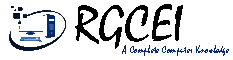RSCIT ilearn Assessment Answer Key in English | ilearn Myrkcl Web Portal | Introduction Of Computer | RSCIT ilearn Assessment 1 | Computer System | RSCIT ilearn Assessment 2 | Exploring Your Computer | RSCIT ilearn Assessment 3 | Introduction to Internet | RSCIT ilearn Assessment 4 | Digital Payments & Platforms | RSCIT ilearn Assessment 5 | Internet Applications | RSCIT ilearn Assessment 6 | Digital Services For Citizens Of Rajasthan | RSCIT ilearn Assessment 7 | Accessing Citizen Services in Rajasthan | RSCIT ilearn Assessment 8 | Exploring Common Citizen Services | RSCIT ilearn Assessment 9 | Working With Mobile Devices/Smartphone | RSCIT ilearn Assessment 10 | Microsoft Word | RSCIT ilearn Assessment 11 | Microsoft Excel | RSCIT ilearn Assessment 12 | Microsoft Powerpoint | RSCIT ilearn Assessment 13| Cyber Security And Awareness | Managing Your Computer | RSCIT ilearn Assessment 14 | ilearn Test Scores |
Out of the 100 marks exam of RSCIT, there is an online exam of 30 marks. And the second exam of 70 marks is held through offline medium in tehsil level government schools. There are a total of 15 internal assessments in the online exam. In which there are total 150 questions. Each assessment is worth 2 marks. Only one assessment can be completed in a day. Below are given the questions and answers to solve the 30 marks internal assessment to be conducted at the Gyan Kendra.
Introduction Of Computer (RSCIT ilearn Assessment 1)
1. Fill in the blanks in the order shown in the picture.
(B) Laptop computer
(C) Desktop computer
(D) Mainframe computer
2. Fill in the blanks in the order shown in the picture.
(A) Supercomputer(B) Desktop computer
(C) Digital computer
(D) Mini computer
3. There are two major types of software
(A) System software and application software(B) Oracle and Java
(C) Microsoft Word and Microsoft Excel
(D) None of these
4. For which of the following purposes is the computer being used at home?
(A) Social media(B) Homework for school children
(C) Entertainment
(D) All given
5. Which of the following explains the use of computers in the field of education?
(A) Online education(B) Digital Library
(C) Smart classes
(D) All given
6. The main component of the first generation computer was
(A) Vacuum tubes and valves(B) Integrated Circuit
(C) Transistor
(D) None of these
7. What type of computer is shown in the picture
(A) Mainframe computer(B) Palm top computer
(C) Laptop computer
(D) Desktop computer
8. Which of these computers is the most powerful computer in terms of data storage capacity, performance and data processing?
(A) Microcomputer(B) Mainframe computer
(C) Supercomputer
(D) Palm top computer
9. Which of the following is not a characteristic of a computer system
(A) purity(B) Diversity
(C) ability to think
(D) Speed
10. Printer is an example of which of the following
(A) Processing(B) Storage
(C) input
(D) output
11. Which of the following is not known as a supercomputer
(A) PARAM Super Computer(B) IBM's Sequoia
(C) Fujitsu's K Computer
(D) Dell Latitude
12. Which one of the following is not application software?
(A) Windows 7(B) Microsoft Word
(C) Excel
(D) storage
13. Which of the following drives computer hardware and acts as a platform to run other software
(A) Operating System(B) output
(C) Digital Library
(D) All appropriate
14. An example of an output device is
(A) Plotter(B) Supercomputer
(C) System software and application software
(D) Palmtop computer
15. Which of the following is system software
(A) Integrated circuit(B) Transistor
(C) Vacuum tube
(D) Window 7
Computer System (RSCIT ilearn Assessment 2)
1. Fill in the blanks regarding the picture
(A) RAM(B) DVD
(C) Hard Drive
(D) ROM
2. Daisy wheel is a type of printer.
(A) Matrix printer(B) Impact printer
(C) manual
(D) Laser printer
3. Which category of device is placed in the shown figure
(A) Output devices(B) Input devices
(C) Both input devices and output devices
(D) None of these
4. Fill in the blanks in the picture
(A) Mouse(B) Hard drive
(C) Speaker
(D) Monitor
5. Which of the following memories is refreshed several times per second
(A) Static RAM(B) Rome
(C) Dynamic RAM
(D) EPROM
6. Name the computer part shown in the picture.
(A) ROM(B) Pendrive
(C) Hard Drive
(D) CD Drive
7. An optical input device that scans and reads pencil marks made on paper media.
(A) Magnetic tape(B) Punch card
(C) Optical scanner
(D) OMR
8. What is meant by computer configuration
(A) Hard Disk Specification(B) processor instructions
(C) Memory capacity
(D. ALL OF THE ABOVE
9. Which of the following produces the best quality vector graphic
(A) Ink jet printer(B) Plotter
(C) Dot matrix printer
(D) Laser printer
10. Full form of DPI is
(A) Dot per square inch(B) Dot per inch
(C) Dots printed per unit time
(D. ALL OF THE ABOVE
11. Which printer used in conjunction with a computer uses toner
(A) Daisy Wheel Printer(B) Line printer
(C) Laser printer
(D) Thermal printer
12. Which of the following is a data storage device
(A) Speaker(B) Mouse
(C) Hard drive
(D) Monitor
13. Which is the memory which is used to store frequently used information through RAM?
(A) Cache memory(B) Main memory
(C) Register
(D) Rome
14. Worm Disk Meaning
(A) Write Once Read Many(B) Write One Read Microphone
(C) With One Record Many
(D) Write Once Record Many
15. Which of the following memories is of unstable volatile nature?
(A) PROM(B) EPROM
(C) RAM
(D) ROM
Exploring Your Computer (RSCIT ilearn Assessment 3)
1. Fill in the blanks in the picture shown
(A) Taskbar(B) Folder
(C) Background
(D) Program function
2. Which of the following is not an example of an operating system
(A) Linux(B) Microsoft Office
(C) Unix
(D) Microsoft Windows
3. Cortana can be used like ___________
(A) Used like inbox(B) Can be used like a search box
(C) Used as a mail box
(D) None of the above
4. No computing device can function without ________
(A) Database Management(B) Operating System
(C) Microsoft Office
(D) Application software
5. What is the meaning of booting a computer?
(A) Putting the computer in standby mode(B) Starting the computer
(C) Shutting down the computer
(D) Starting Internet Explorer
6. Label the blank space in the picture shown
(A) Scroll bar(B) Task bar
(C) Home
(D) None of these
7. You can do it from Window Store
(A) Can download games(B) Can download apps
(C) Can download videos
(D) Can do all of the above
8. This folder temporarily stores the files you delete.
(A) Inbox(B) Folder
(C) Recycle bin
(D. ALL OF THE ABOVE
9. Fill in the blanks in the structure of the computer system shown.
(A) computing device(B) Operating System
(C) Process Management
(D) Application software
10. The picture shown below is an example of
(A) GUI(B) Linux
(C) UNIX
(D) Microsoft Office
Introduction to Internet (RSCIT ilearn Assessment 4)
1. Which of the following is a type of protocol
(A) ASCII(B) TCP/IP
(C) RAM
(D) DBA
2. To add the current web page to your favorites list
(A) Click “File Favorites”(B) Click “Add-to-Favorites”
(C) Click “Add-Favorites”
(D) All given
3. When you type an address like “http://www.myrkcl.org” here .org means.
(A) Original website(B) Educational website
(C) Commercial website
(D) Organizational website
4. A popular chatting service is called
(A) Internet Resource Chart(B) Internet Release Chat
(C) Internet request chat
(D) Internet Relay Chat
5. What does the arrow point to in the figure shown below?
(A) Server(B) Data communication
(C) transfer
(D) address bar
6. To send someone an email, you need to go to their ________
(A) Fax address(B) Email address
(C) Resident address
(D) None of these
7. Into what types of pieces is the information sent over the Internet divided?
(A) small messenger(B) packet
(C) Power Messenger
(D) P P P
8. When searching on a topic, the information obtained using _________ is organized in a database-like structure.
(A) Applet(B) Index
(C) Search engine
(D) Spider
9. Ask to discuss a particular topic on the Internet
(A) Veronica(B) News Group
(C) Telnet
(D) News
10. D.N. S. means
(A) Domain Name System(B) Duplicate naming system
(C) Do Name System
(D) Data Naming System
11. Which of the following facilities can you get through internet?
(A) sending email(B) Making online bill payment
(C) Booking tickets online
(D. ALL OF THE ABOVE
12. .gov, .edu, .mil and .net extensions are called
(A) Email targets(B) Domain codes
(C) DNS
(D) Mail to address
13. ________ is used to transmit data in wireless networks.
(A) Radio channel(B) Microwave
(C) Infrared
(D. ALL OF THE ABOVE
14. Also known as Internet
(A) Telephone(B) Laptop
(C) Superhighway of information
(D) Fax
15. In the web world, the process of going from one site to another is called
(A) Paging(B) Linking
(C) Hopping
(D) Navigating
16. The three basic components of a complete email message are _____ and ______
(A) Accounts, addresses and domains(B) Title, message and signature
(C) Username, domain name and domain code
(D) Heading, post and message
17. Spam happens
(A) Draft(B) important message
(C) Mail sent by friends
(D) Unsolicited messages
18. ______ is a file attached to an email.
(A) Attachment(B) Parcel
(C) Email
(D) option
Digital Payments & Platforms (RSCIT ilearn Assessment 5)
1. Which scheme does the described picture show?
(A) Bhamashah Scheme(B) None of these
(C) Jan Dhan Yojana
(D) housing scheme
2. Through online/digital medium
(A) Credit card(B) Net Banking
(C) Debit card
(D. ALL OF THE ABOVE
3. What does the picture shown below indicate?
(A) ITGK code(B) OMR Code
(C) Bar Code
(D) QR Code
4. What is the name of the scheme to provide financial services to the economically weaker sections of India in an affordable manner?
(A) Housing Scheme(B) Jan Dhan Yojana
(C) Energy Development Plan
(D) None of these
5. BHIM, Freecharge, Paytm, Buddy are examples.
(A) Credit card(B) Debit card
(C) Mobile wallet
(D) All given
6. When was Pradhan Mantri Jan Dhan Yojana started by the Government of India?
(A) September 2014(B) August 2014
(C) August 2015
(D) September 2015
7. RuPay Card Payment is made by
(A) National Payment Rules (NPCI- National Payment Corporation of India)(B) State Bank of India
(C) Reserve Bank of India
(D) None of these
8. When was the initiative of Bhamashah Saksham Bank Account taken by the Rajasthan Government?
(A) Year 2014(B) Year 2015
(C) Year 2008
(D) Year 2016
9. Which of the following benefits are associated with PMJDY
(A) Life insurance cover of ₹30000(B) Accident insurance cover of ₹100000
(C) Overdraft facility up to Rs 5000
(D) All given
10. How is the transaction being done in the picture shown below?
(A) Payment by credit card(B) Payment through net banking
(C) Payment through debit card
(D) None of these
11. How is the transaction being done in the picture shown below?
(A) Payment by credit card(B) Payment through net banking
(C) Payment through debit card
(D) None of these
12. What benefits can customers get from online banking?
(A) less time cost(B) 24*7 banking anywhere anytime
(C) Paying utility bills and availing many other services from home
(D. ALL OF THE ABOVE
13. Which of the following is not an example of a mobile wallet?
(A) SBI Buddy(B) PayTm
(C) BHIM
(D) Credit Card
14. What is required to use online banking/net banking?
(A) User USER-ID /Username(B) Password
(C) Both A and B
(D) None of these
15. The name of the machine shown is
(A) Point Of Sale Machine(B) Printing Machine
(C) FAX Machine
(D) any of these
Internet Applications (RSCIT ilearn Assessment 6)
1. Which category of websites are used for buying and selling something?
(A) Entertainment website(B) E-commerce website
(C) Social networking website
(D) Search engine
2. An example of a cloud storage platform is
(A) Microsoft OneDrive(B) Google Drive
(C) Dropbox
(D. ALL OF THE ABOVE
3. Can make payment on e-commerce site
(A) Cash on Delivery(B) Debit/Credit Card
(C) Internet Banking
(D. ALL OF THE ABOVE
4. In which option is your course material available in e-learning/online education?
(A) Videos(B) Word Document
(C) Slide Show
(D. ALL OF THE ABOVE
5. What is URL
(A) A page from a resource on the World Wide Web(B) an address
(C) A live chat program
(D) A description of the Internet Wizard
6. When you use ______ for a topic, the information searched for it gets organized in a structure like a database.
(A) Spider(B) Templates
(C) Index
(D) Search Engine
7. Examples of online shopping websites
(A) Amazon(B) Flipkart
(C) Snap Deal
(D. ALL OF THE ABOVE
8. What are the benefits of E-Commerce?
(A) range of products(B) saving money
(C) Convenience
(D. ALL OF THE ABOVE
9. The last part after the dot behind the domain name is called ______
(A) Domain codes(B) DNS
(C) Mail for address
(D) Email target
10. ______ and _____ are used to find a specific topic in the World Wide Web.
(A) Browser and Scanner(B) Gopher and Windows
(C) Scanner and Search Engine
(D) Search Engine and Index
11. Types of e-commerce
(A) C2C(B) B2B
(C) B2C
(D. ALL OF THE ABOVE
12. What is email
(A) Engineering mail(B) Internet mailing
(C) Instant messaging
(D) None of these
13. The website used to network with friends and relatives is called
(A) Commerce(B) Net Banking
(C) Social networking
(D) blogging
14. The URL of “e-Bazaar” launched by the Government of Rajasthan is
(A) http://www.ebazaar.gov.in(B) http://www.ebazaar.rajasthan.gov.in
(C) http://www.ebazaar.rajasthan.gov.com
(D) None of these
15. Raj eVault can also be called document manager. This portal provides the facility to ________ official documents and certificates.
(A) Digital signature(B) Digital conversation
(C) Digital verification
(D) None of these
16. What kind of study material is provided in Raj e Gyan?
(A) Power Point/Videos(B) e-Content
(C) e-Book
(D. ALL OF THE ABOVE
17. What is the benefit of Employment and Livelihood Portal
(A) To provide employment to the unemployed(B) To collect and disseminate information about various self employment schemes to job seekers
(C) Making special plans to help job seekers belonging to SC, ST, OBC disabled, women and weaker sections.
(D). ALL OF THE ABOVE
18. Full form of MOOC is
(A) Massive Open Online Course(B) Master Open Online Course
(C) Massive Open Online Courses
(D) None of these
Digital Services For Citizens Of Rajasthan (RSCIT ilearn Assessment 7)
1. Mainly what types of rations can be obtained through e-PDS?
(A) Sugar(B) Rice
(C) Wheat
(D). ALL OF THE ABOVE
2. Which of the following is an example of B2C type of e-Governance
(A) Mobile Bill Payment(B) Lic Premium Payment
(C) both a and b
(D) MNREGA service
3. Which method is used for connectivity in Raj Net?
(A) LAN(B) Satellite
(C) SWAN
(D). ALL OF THE ABOVE
4. By which category of citizens can e-PDS be used?
(A) BPL (Below Poverty Line)(B) APL (Above Poverty Line)
(C) Both BPL & APL
(D) None of these
5. What is the objective of Bhamashah Scheme?
(A) Financial Inclusion(B) Effective Service Delivery
(C) Women Empowerment
(D. ALL OF THE ABOVE
6. What is the interest rate on the loan amount given under BRSY to register the unemployed?
(A) 8%(B) 5%
(C) 7%
(D) 4%
7. What is the period of repayment of loan under BRSY of Bhamashah Employment Generation Scheme?
(A) 3 years(B) 5 years
(C) 2.5 years
(D) None of these
8. What is the full form of G2C in G2C e-Governance?
(A) Government to Consumer(B) Government to Customer
(C) Government to citizen
(D) None of these
9. What kind of software is Raj eVault
(A) Document Management System(B) Software Management System
(C) Network Management System
(D) None of us
10. Which technology is used in Bhamashah Card?
(A) Biometric Identification(B) Core Banking
(C) 4G
(D) a & b
11. What type of e-Governance does the eMitra model use?
(A) G2C(B) B2C
(C) a and b (G2C, B2C)
(D) C2C
12. G2C is an example of eGovernance
(A) Mobile Recharge(B) DTH Recharge
(C) Lease of Residential Land
(D) Amazon Online Marketplace
13. Which of the following options is not an example of an eGovernance initiative of Rajasthan?
(A) Raj eSign(B) Rajasthan Single Sign On
(C) Raj Welfare
(D) Raj eVault
14. Which of the following is the benefit of eGovernance based services?
(A) Speed(B) Transparency
(C) Accountability
(D). ALL OF THE ABOVE
15. What is the full form of e-PDS?
(A) e-Prime Distribution System(B) e-Public Distribution System
(C) e-Public Disposal System
(D) e-Private System
16. What kind of service is Raj Dhara?
(A) GPS (Global Positioning System)(B) GST (Goods & Services Tax)
(C) GIS (Geographical Information System)
(D) None of these
17. Citizens can reach the government by registering their complaints through
(A) Call Center(B) Emitra Kiosk
(E) Rajastha Sampark Mobile App
(D) All of the above
18. Which type of patient can get the benefit of BSBY (Bhamashah Health Insurance Scheme)
(A) IPD (Indoor Patient Department)(B) OPD (Outside Patient Department)
(C) IPD & OPD
(D) None of these
19. Which of the following is not a type of eGovernance application
(A) C2C(B) B2B
(C) B2C
(D) G2E
20. What types of banks participate in BRSY Bhamashah Employment Generation Scheme?
(A) Cooperative Banks(B) Local Gramin Banks
(C) Nationalized Banks
(D) ALL OF THE ABOVE
21. What does “SAAS” stand for in the context of RajMegh?
(A) Service as a Software(B) Software as a Service
(C) Service as a Solution
(D) None of these
22. Which banks can give loans under BRSY
(A) Nationalized bank(B) Co-operative Bank
(C) Regional Rural Bank
(D) ALL OF THE ABOVE
23. Which one of the following is not a Rajasthan contact phase
(A) Registration(B) Moderation
(C) Synchronization
(D) Location
Accessing Citizen Services in Rajasthan (RSCIT ilearn Assessment 8)
1. What is the full form of DBT in the context of Bhamashah Scheme?
(A) Database transfer(B) Direct Benefit Transfer
(C) None of the above
(D) Department of Biotechnology
2. What is the full form of FPS in the context of e-PDS system?
(A) First Prize Scheme(B) Fair Price Shop
(C) Both Financial Planning System and Fair Price Shop
(D) Financial planning system
3. How many digits are included in Aadhaar card number
(A) 10(B) 16
(C) 8
(D) 12
4. What is the sum insured under BSBY under General Illness
(A) ₹30000(B) ₹50000
(C) ₹10000
(D) ₹40000
5. What is the main advantage of SSO facility
(A) Single Login Interface(B) Better Transparency
(C) Better Accountability
(D) ALL OF THE ABOVE
6. What is SSO full form
(A) Single Sign Off(B) Smart Software Offer
(C) Single Sign On
(D) None of these
7. What is the full name of BPL in the context of e-PDS system?
(A) British Physical Laboratory(B) Below Poverty Line
(C) Both British Physical Laboratory and Below Poverty Line
(D) Broadband over power line
8. Which facility is not available in e-PDS EPDS portal (http://food.raj.nic.in/)
(A) Bhamashah's list(B) To know the details of ration card
(C) Tracking ration card application status
(D) FPS (Fair Price Shop) List
9. What is the full form of MSP in the context of e-PDS?
(A) Maximum selling price(B) Minimum Support Price
(C) Both A and B
(D) None of the above
10. What is the interest rate given under BRSY loan amount to registered unemployed
(A) 4%(B) 8%
(C) 7%
(D) 5%
11. Through what means can registration for Bhamashah Card be done?
(A) Bhamashah website(B) e-mitra kiosk
(C) Both A and B
(D) None of these
12. What facilities can citizens avail through SSO?
(A) Private banking(B) Digital Government Services
(C) Offline shopping
(D) None of these
13. What is the loan repayment period under BRSY?
(A) 2.5 years(B) 3 years
(C) 5 years
(D) None of these
14. Which of the following features is not available in SSO login
(A) Registration in Employment Department(B) Mutual Fund Investment
(C) Electricity/Water Bill Payment
(D) Application for Domicile Certificate
15. Which department of the state government operates the e-PDS portal?
(A) Food & Civil Supplies Department(B) Agriculture Department
(C) Water Resources Department
(D) Revenue Department
Exploring Common Citizen Services (RSCIT ilearn Assessment 9)
1. What is shown in the picture shown below
(A) Bus list of one route(B) Railway list of one route
(C) Both A and B
(D) None of these
2. What is shown in the picture below?
(A) Seat availability status(B) Bus list of one route
(C) Both A and B
(D) None of these
3. What can be done with “View Return/Forms” option
(A) Can retrieve the old ITR filed by you(B) A proof that you have paid your income tax and can retrieve the old ITR filed by you.
(C) None of these
(D) A proof that you have paid your income tax
4. Can you submit passport application online
(A) Yes(B) No
5. You can modify your Aadhar card details through the following
(A) Online method(B) Offline method
(C) Both A and B
(D) None of these
6. What is Income Tax Return (ITR)
(A) A proof that you have paid your income tax(B) A proof that you have paid your road tax
(C) Both A and B
(D) None of these
7. On which of the following occasions has the National Voter Service Portal been launched?
(A) National Election Day(B) National Voters' Day
(C) National Social Service Day
(D) None of these
8. You can do the following from the National Voter Service Portal
(A) For new registration, you can apply in English/Hindi language.(B) Can apply online for correction if any
(C) Can search name in election list
(D) Can do all the above
9. LPG cylinder booking can now be done comfortably at home by clicking a button.
(A) Yes(B) No
10. Fill accounts and forms for PAN card application online from NSDL (National Securities Depository Limited) website in your browser.
(A) 89A(B) 49A
(C) 39A
(D) None of these
11. Can be obtained online from website(https://irctc.co.in/)
(A) Aadhar Card(B) Train ticket
(C) ITR
(D) None of these
12. What is meant by PNR status tracking
(A) To find out the status of the card(B) To find out the status of the ticket
(C) To find out the status of Aadhar card
(D) None of these
13. Which service does the logo represent?
(A) PAN(B) Aadhar
(C) Voter ID
(D) None of these
14. What is the full name of PAN?
(A) Permanent Asset Number(B) Permanent Account Number
(C) Permanent Access Number
(D) None of these
Working With Mobile Devices/Smartphone (RSCIT ilearn Assessment 10)
1. What does a mobile hotspot do?
(A) Using equipment(B) does not allow sharing with other devices
(C) Allows sharing with other devices
(D) None of these
2. This is the icon
(A) Types of computer operating systems are(B) Play Store
(C) Both A and B
(D) None of these
3. What is the full name of GPS?
(A) Guide Positioning System(B) Global Positioning System
(C) Gram Positioning System
(D) None of these
4. What information can be obtained from e-PDS mobile app
(A) Stock Status(B) Transaction History
(C) Daily Transaction Reports
(D) All given
5. What connectivity is required for hotspot
(A) WiFi(B) Bluetooth
(C) Infrared
(D) All given
6. Whose icon is this
(A) Facebook(B) Instagram
(C) Whatsapp
(D) All given
7. Which app does it belong to
(A) Bhamashah App(B) Rajasthan Sampark App
(C) Rajdhara App
(D) All given
8. Which app does it belong to
(A) Bhamashah App(B) Rajdhara App
(C) E Mitra App
(D) All given
9. Which of the following screen locks is available in Android devices?
(A) Pattern(B) Pin
(C) Password
(D) All given
10. Using Google Map
(A) Finding Location(B) Getting Directions
(C) Both A and B
(D) None of these
11. What is the full form of e-PDS in the context of mobile app?
(A) Electronic Public Distribution System(B) Electronic Passing Definition System
(C) Emergency Personal Defense System
(D) None of these
12. Facilities provided through Bhamashah Yojana mobile app
(A) Enrollment Status(B) QC & Editing
(C) Population Statistics
(D) All given
13. What is meant by the picture shown below?
(A) Types of popular mobile operating systems are(B) Types of computer operating systems are
(C) Both A and B
(D) None of these
Microsoft Word (RSCIT ilearn Assessment 11)
1. Times New Roman, comic sans and Calibri type
(A) Font Color(B) None of these
(C) Font Size
(D) Fonts
2. What is the function of this button
(A) Paste(B) copy
(C) Delete
(D) Undo
3. Can this button be used for bullet?
(A) Yes(B) No
4. When you click the Format Painter icon on the Home tab, you see that your mouse pointer changes to the shape of _____.
(A) Arrow(B) I-beam
(C) Quadrangular arrow
(D) paints brush
5. What is it
(A) Mouse(B) CPU
(C) keyboard
(D) Monitor
6. If you start typing text in a Microsoft Word document, the text will be typed in the center.
(A) True(B) False
7. Which of the following is not By default tab in Microsoft word 2010
(A) Insert(B)Home
(C) File
(D) Design
8. In Word, a file is called ______________
(A) Document(B) template
(C) Database
(D) Forum
9. “______________” is a table of contents that appears in a document along with its corresponding reference page.
(A) Table of Contents(B) Clipboard
(C) Index
(D) table
10. You can mail your document to multiple people about special offers by using Word's mail merge feature.
(A) wrong(B) correct
11. Using this button you can change the color of the word.
(A) correct(B) wrong
12. What is the effect of using “Cut” command on the document?
(A) None of these(B) Only half the screen is visible
(C) Selected text and graphics are removed.
(D) The application closes
13. Using this you can mark text for TOC
(A) Heading style(B) Custom style
(C) Outline level
(D) All given
14. Through “___________” you connect a location in the current document to another document or website.
(A) Hyperlink(B) Link
(C) Linkage
(D) Hypolink
15. Which of the following is the option to save the document for the first time?
(A) Save(B) Neither of them
(C) Save As
16. To give indent in your text, you can use “Decrease Indent” and “Increase Indent” in “Paragraph” group on “___________” tab.
(A) Page layout(B) data
(C) Home
(D) Insert
17. What is the name of this document ___________
(A) Document1(B) Ajay Folder
(C) Blank
(D) Microsoft Word
18. Using a word processor, you can prepare personal letters, form letters, brochures, faxes and business manuals.
(A) correct(B) wrong
Microsoft Excel (RSCIT ilearn Assessment 12)
1. Look at the image on the screen. Which is the most suitable formula you can apply in C COLUMN for counting letters?
(A) =LEN(B2)(B) =LEN(B1:B2)
(C) =LEN(B2,1)
(D) =LEN(B2,0)
2. View the image on the screen. You want to calculate the average age. Keeping the above scenario in mind, which of the following formulas will you use for this?
(A) =AVERAGE(C2:C7)(B) =AVERAGE(C2+C7)
(C) =AVERAGE(C2|C7)
(D) =AVERAGE(C2$,C7$)
3. Which chart ideally shows a trend with increasing values over time that are plotted at regular time intervals horizontally or x
(A) Line chart(B) Pie chart
(C) Column chart
(D) Row chart
4. View the image on the screen. You want to calculate the text in cell B2. Which formula can you apply in cell B2 to calculate 7 percent text?
(A) = A2*7%(B) =A2*7/100
(C) =A2*0.07
(D) ALL OF THE ABOVE
5. View the image on the screen. You only want to add numbers greater than zero. Keeping in mind the above scenario, which of the following formulas will you use for this?
(A) =SUMIF(A2:A8,”>0”)(B) =SUMIF(A2:A8,”<0”)
(C) =SUM(A2:A8,”>0”)
(D) =SUM(A2:A8)
6. In which menu is the Sort option in Excel?
(A) Format(B) Edit
(C) Tool
(D) Data
7. The extension of Excel 2003, Excel 2007 and Excel 2010 files is –
(A) docx, doc and docx(B) xls, xls and xlsx
(C) xlsx, xls and xlsx
(D) xls, xlsx and xlsx
8. View the image on the screen. Which is the most appropriate formula you can apply in cell C2 to get the expected result?
(A) =RIGHT(5)(B) =RIGHT(B2)
(C) =RIGHT(B2,5)
(D) =RIGHT(B2,1,5)
9. Excel workbook is formed by the combination of which of the following
(A) Worksheet(B) Workbook
(C) Worksheets and charts
(D) chart
10. View the image on the screen. Which is the most appropriate formula you can apply in cell C2 to get the expected result?
(A) =LEFT(5)(B) =LEFT(B2,0,5)
(C) =LEFT(B2,5)
(D) =LEFT(B2,1,5)
11. View the image on the screen. Which is the most suitable formula you can put in Column C for the expected result?
(A)=PROP(B)(B) =PROPER(B2)
(C) =PROP(B2)
(D)=PROPER(B)
12. View the image on the screen. What happens if you copy the formula =$B3 into cell F15?
(A) 99(B) 100
(C) 200
(D) 101
13. Which of the following is used to hold the row and column titles in a worksheet so that they do not scroll when the worksheet is scrolled?
(A) Hold title command(B) Un-freeze pens command
(C) Split command
(D) Freeze Pens Command
14. View the image on the screen. We want to convert the value of cell C2 to two decimal places. Which is the most appropriate formula you can put in cell D2 for this result?
(A) =ROUND(C2,1,2)(B) =ROUND(C2,2)
(C)=ROUND(C2)
(D) =ROUND(C2;2)
15. View the image on the screen. Using ____________ option you can create the diagram shown in this reference image.
(A) Slicer option available in Microsoft Excel(B) Sparklines option available in Microsoft Excel
16. Which chart ideally shows trends with increasing values over time that are plotted at regular time intervals horizontally or on the
(A) Row chart(B) Line chart
(C) Pie chart
(D) Column chart
17. Which of the following Excel tools reduces an objective to the calculation of an unknown value?
(A) Boolean operator(B) Pivot Table
(C) Custom Filter Function
(D) Goal Seek
18. View the image on the screen. You want to calculate the minimum age. Keeping in mind the above scenario, which of the following formulas will you use for this?
(A) =MIN(C2:C7)(B) =MINIMUM(C2:C7)
(C) =MIN(C2+C7)
(D) =MINIMUM(C2$:C7$)
19. View the image on the screen. What happens if you copy the formula =SUM(E3:E14) into cell F15?
(A) Cell result will be = SUM(E3:E14)(B) Cell result will be =SUM(F3:F14)
(C) In MS Excel, you cannot copy the cell formula to another cell.
(D) Cell result will be =SUM(E3:F14)
Microsoft Powerpoint (RSCIT ilearn Assessment 13)
1. What are the four control groups in the Animation tab?
(A) Color, font style, design(B) Both preview, animation, advanced animation, timing and color font style design
(C) None of these are options
(D) Preview, Animation, Advanced Animation, Timing
2. What does the given picture show?
(A) chart show(B) Text Show
(C) Picture show
(D) Slide show
3. Apply effect to display when slides change in a slide show
(A) Slide transition(B) Slide Animation
(C) Custom Animation
(D) Custom transition
4. What is Smart Art Graphic used for?
(A) To save the slide(B) To delete the slide
(C) To create a new slide
(D) To represent information, data, information through pictures, graphs, animations, shapes
5. Meaning of changing the background of presentation
(A) You can insert a picture or clipart behind the slide.(B) You can add a picture background to a PowerPoint presentation.
(C) Changing background style, background color, background fill effect
(D) All given
6. What is motion path
(A) A type of Animation Entrance Effect(B) A way to increase the slide
(C) A method of moving items on a slide
(D) All given
7. From which tab you can do picture text box, chart etc.
(A) Insert(B) file
(C) View
(D) Edit
8. To start a slide show in a presentation
(B) Pressing the F5 key
(C) Both pressing the F5 key and selecting the View Show option from the Slide Show menu.
(D) Selecting the View Show option from the Slide Show menu.
9. What happens when you edit an already inserted image in PowerPoint?
(A) The source file which was already inserted does not change.(B) None of the above
(C) The source file changes when you save the presentation.
(D) The source file which was already inserted is changed.
10. To have uniform display of all the slides present in the presentation, you will use which of the following?
(A) Slide layout options(B) Presentation design template
(C) Adding slide option
(D) outline view
11. To save the PowerPoint file, the file name is the file type.
(A) .pptx(B) .Doc
(C) None of the given
(D) .xxls
12. What is the method to close a PowerPoint presentation?
(A) Click on File tab and click on close(B) All given
(C) By using shortcut keys (Ctrl + w)
(D) You can click on the close option available at the top right corner of the PowerPoint.
13. Which tab is being used in the shown tab
(A) Home tab(B) Insert menu/tab
(C) None of these
(D) Review tab
14. If you have accidentally deleted a slide, what should be done to restore it?
(A) Press UNDO button(B) Press Ctrl + Z
(C) Press Ctrl + Z and press UNDO button
(D) None of these
Cyber Security And Awareness (RSCIT ilearn Assessment 14)
1. Which of the following is an example of malware
(A) Virus(B) Spyware
(C) Torjen horse
(D) ALL OF THE ABOVE
2. Which of the following is a cyber attack
(A) Password attack(B) All of the above
(C) Fishing
(D) Denial of services
3. In which type of cyber attack, your information is asked from you, like your password, name, date of birth, PIN etc.
(A) Denial of services(B) Password attack
(C) Male wire easing
(D) None of these
4. On which of the following websites you should not enter your personal information?
(A) Websites which do not have a padlock(B) Websites whose address does not start with http://
(C) None of the above
(D) Both the websites which do not have padlock and the websites which do not have https:// at the beginning of their address.
5. Through which of the following types of cyber attacks, you are taken to another website instead of the desired website?
(A) DNS poisoning(B) All of the above
(C) Session hijack
(D) Fishing
6. In which type of cyber attack, your information is asked from you, like your password, name, date of birth, PIN etc.?
(A) Fishing(B) Password attack
(C) Male wire easing
(D) Denial of services
7. Which of the following is a type of cyber attack?
(A) Fishing(B) Searching
(C) Browsing
(D. ALL OF THE ABOVE
8. Which of the following is not an example of malware?
(A) Virus(B) Spyware
(C) Anti virus
(D) Torjenhorse
9. Which of the following is not a function of malware
(A) Recovering data from computer(B) Theft of data from computer
(C) Destroying data from computer
(D) None of the above
10. Which of the following software spies on your computer and exchanges information related to you?
(A) Virus(B) Trojanhorse
(C) All of the above
(D) Spyware
Managing Your Computer (RSCIT ilearn Assessment 15)
1. Which is shown in the given picture?
(A) None of the given(B) Outlook uninstall process
(C) Outlook Startups Process
(D) Outlook Startups Process and Outlook Uninstall Process
2. If the computer crashes after setting a restore point, which of the following can we restore?
(A) None of these are options(B) Restoring system files, installed applications
(C) Restoring Windows Registry
(D) Restoring system files, installed applications, and restoring the Windows registry.
3. Which applications help you lock files/folders on Windows 10?
(A) All given(B) Folder Lock
(C) Cortana
(D) Windows Defender
4. Which process is shown in the given picture?
(A) Uninstalling a program(B) Replacing the program with another program
(C) Installing the program
(D) None of the given
5. Can users create more than one user account in Windows 10 or not?
(A) Can create more than two accounts(B) Only one account can be created
(C) Can create only one account or can create two accounts
(D) Can create two accounts
6. What does the given picture show?
(A) Managing multiple accounts and creating a new account, both options are correct.(B) Managing more than one account
(C) None of these are options
(D) Creating a new account
7. What type of email account is typically used in a business setting?
(A) IMP(B) MICROSOFT EXCHANGE
(C) HTTP
(D) POP3
8. Which process is shown in the given picture?
(A) Checking mail inbox(B) None of the given
(C) Deleting the mail
(D) New mail
9. How many types of user accounts are there?
(A) None of these(B) Personal Account, Real Account
(C) Standard Account, Administrator Account
(D) Standard Account, Administrator Account and Personal Account, Real Account both options
10. What are the options for installing programs in Windows 10?
(A) All given(B) Installing from CD or DVD
(C) Installing from internet
(D) Installing from Windows Store
11. What is shown in the given picture?
(A) None of the given(B) Composing and sending mails
(C) Forwarding mail
(D) Composing and sending mail and forwarding mail
12. What to do to uninstall an installed program?
(A) None of these are options(B) Both the options through Control Panel and through Settings app are correct.
(C) Through control panel
(D) Through Settings app
13. Which is shown in the given figure?
(A) Answering mail and sending mail(B) Answering the mail
(C) sending mail
(D) None of the given